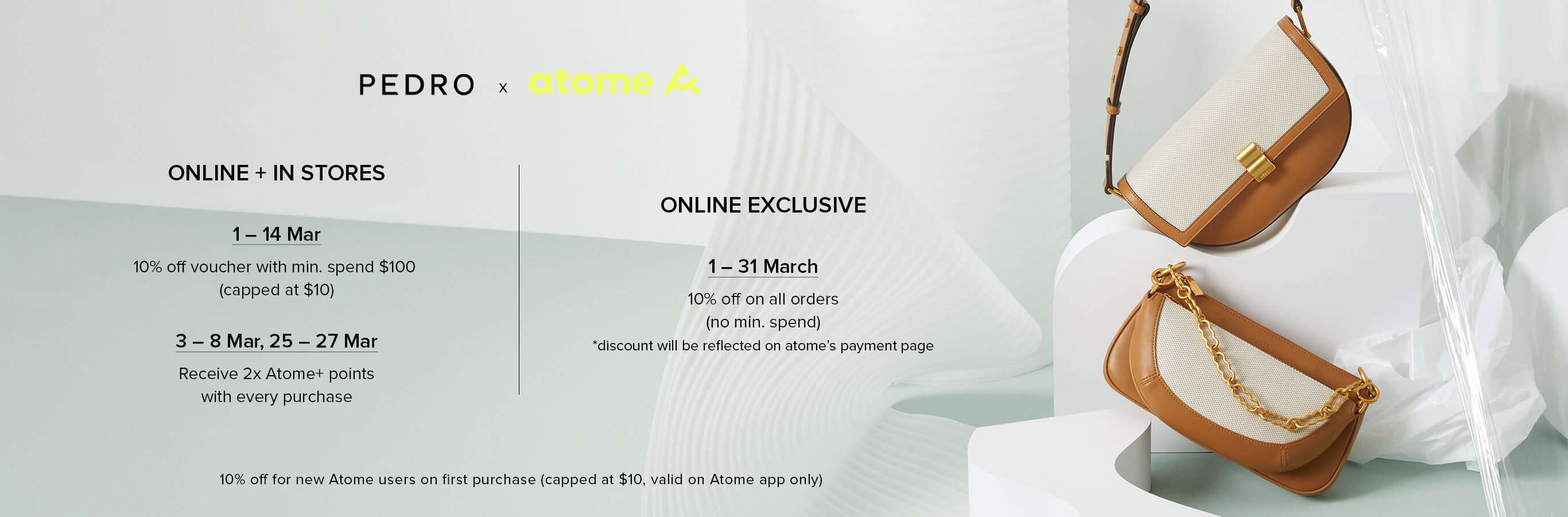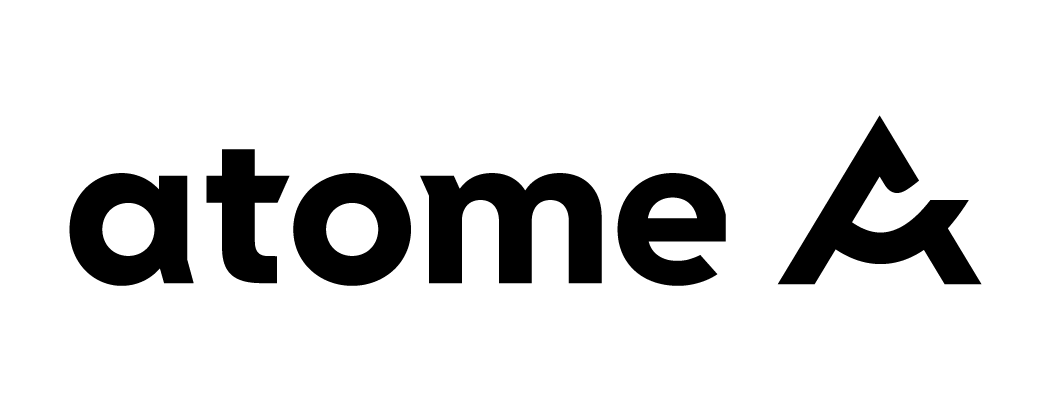
WHAT IS ATOME?
Atome is a “buy now, pay later” payment option available at PEDRO, applicable for in-store and online orders. Atome splits your bill into three equal payments - with only ⅓ upfront payment upon purchase, and the remainder will be equally deducted from your linked card, in the next two months.
Atome charges zero interest and zero service fees.
Find out more.
PROMOTIONS
1 - 14 Mar (Online + In Stores)
$10 off voucher with min. spend $100
(capped at $10)
3 - 8 Mar, 25 – 27 Mar (Online + In Stores)
Receive 2x Atome+ points with every purchase
Find out more about atome+ here
1 - 14 Mar (Online + In Stores)
$10 off voucher with min. spend $100
(capped at $10)
3 - 8 Mar, 25 – 27 Mar (Online + In Stores)
Receive 2x Atome+ points with every purchase
Find out more about atome+ here
1 - 31 March (Online Exclusive)
10% off on all orders* (no min. spend)
*discount will be reflected on atome’s payment page
1 - 31 March (Online Exclusive)
10% off on all orders* (no min. spend)
*discount will be reflected on atome’s payment page
*10% off for new Atome users on first purchase (min. spend $40, capped at $10), valid on app only.
*10% off for new Atome users on first purchase (min. spend $40, capped at $10), valid on app only.
HOW TO USE ATOME ONLINE
On Desktop:
Select ‘Pay via App’ and scan the QR code shown.
On Mobile:
Simply select ‘Pay via App’.
NOTE: Vouchers/promo codes can only be applied for payments made via the Atome app.
HOW TO USE ATOME IN STORES